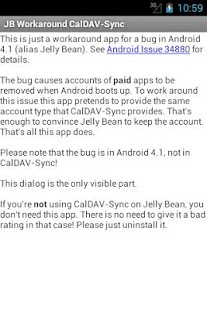JB Workaround CalDAV-Sync 1.4
Free Version
Publisher Description
This is just a workaround app for a bug in Android 4.1 (alias Jelly Bean). See http://code.google.com/p/android/issues/detail?id=34880 for details.
Info for Samsung users: at present you'll need this app too, see http://developer.samsung.com/forum/board/thread/view.do?boardName=GeneralB&messageId=232748
Under Android 4.4.2 it's recommended to install this app as well. There is a new issue in Android that causes accounts to be removed during an app update, see http://code.google.com/p/android/issues/detail?id=66905
The bug causes accounts of paid apps to be removed when Android boots up. To work around this issue this app pretends to provide the same account type that CalDAV-Sync provides. That's enough to convince Jelly Bean to keep the account.
That's all this app does.
Please open the app at lease once from within Google Play to "enable" the workaround. It may not work properly otherwise. On some devices you'll have to install this app before you install CalDAV-Sync. Please try that if you still have problems.
Please note that the bug is in Android 4.1, not in CalDAV-Sync!
If you're not using CalDAV-Sync on Jelly Bean, you don't need this app. There is no need to give it a bad rating in that case! Please don't install it in that case.
About JB Workaround CalDAV-Sync
JB Workaround CalDAV-Sync is a free app for Android published in the PIMS & Calendars list of apps, part of Business.
The company that develops JB Workaround CalDAV-Sync is Marten Gajda. The latest version released by its developer is 1.4. This app was rated by 1 users of our site and has an average rating of 4.0.
To install JB Workaround CalDAV-Sync on your Android device, just click the green Continue To App button above to start the installation process. The app is listed on our website since 2013-05-09 and was downloaded 27 times. We have already checked if the download link is safe, however for your own protection we recommend that you scan the downloaded app with your antivirus. Your antivirus may detect the JB Workaround CalDAV-Sync as malware as malware if the download link to org.dmfs.jb.workaround.caldavsync is broken.
How to install JB Workaround CalDAV-Sync on your Android device:
- Click on the Continue To App button on our website. This will redirect you to Google Play.
- Once the JB Workaround CalDAV-Sync is shown in the Google Play listing of your Android device, you can start its download and installation. Tap on the Install button located below the search bar and to the right of the app icon.
- A pop-up window with the permissions required by JB Workaround CalDAV-Sync will be shown. Click on Accept to continue the process.
- JB Workaround CalDAV-Sync will be downloaded onto your device, displaying a progress. Once the download completes, the installation will start and you'll get a notification after the installation is finished.